Long time no upgrade. I’m currently have to work a lot and travel much. Just came back from paris and another Telepresence installation. Next week i will be in Hannover.
But i got a new notebook. I’m quite happy with the new t60. I was looking at a lot of notebooks, but i needed the new dual core and the t60 seems like a good choice for cpu intensive work, like vmware and dynamips. So i will be able to run some instances and test more on the new notebook. The notebook comes with 2,16Ghz and i will upgrade it to 3GB main memory soon and later on to 4 GB. Maybe later on i will provide some pictures and maybe some installations guides for the SuSE 10.2 distribution. It will be a pure Linux notebook of course. 🙂 Nothings else needed. Anything else can be done with vmware. A nice thing is the fingerprint reader. You don’t need to type a password anymore and the Gnome Desktop seems to be ready for use.
8. Mai 2007
ibm t60
10. März 2007
CTS Installation and setting it up
We did one CTS 1000 and one CTS 3000 system in about two days with 10 people. 5 handcraftsmen builing the CTS 3000 system. The have been doing this for the last month nonstop. So i think they did a new record and building this up. I had seen this as very good teamwork. The have been great. Normaly for a good team you need about 2 to three days. But they made it in about 1 day.
It’s including two callmanager 5.1 installations and a telepresence manager (CTM).
Over the last days i worked together with two guys from british telecom and three from cisco, what was a good experiance for me.
It was quite interesting and i think i learned a lot. Last evening a 9 pm we got it working the first time between the two customer sites. It was a little bit like the first moon landing „Houston Houston…. the outpost is connected to the world. I think it a great tv experiance. It’s sexy. 🙂
I will try to upload some more pictures in the future.
18. Januar 2007
Failed on my first attempt in Bruessels
It’s now three days in the past, when i failed on my first attempt in the R&S Lab. It was a very nice expirience and i will try it again. The proctor was very helpful. His name was Stephan. Want to thank for his engagement.
Currently i sell my whole home rack on ebay and switch to dynamips completly. I can’t do working as much as the last times on my own rack and things will fall in value quickly so i decided to do that.
I will still have access to real routing and switching equipment at work. And for learning i have tested dynamips so far and it seems it’s good for configuring and testing. I have currently even tested the new IE v4 lab topology and all routers are running and are ready to go. I start them on an Samsung notebook with 1.6Mhz. I have 2 GB Ram installed though.
7. November 2006
IP Address space
| Class | Address Range | Supports |
| Class A | 1.0.0.1 to 126.255.255.254 | Supports 16 million hosts on each of 127 networks. |
| Class B | 128.1.0.1 to 191.255.255.254 | Supports 65,000 hosts on each of 16,000 networks. |
| Class C | 192.0.1.1 to 223.255.254.254 | Supports 254 hosts on each of 2 million networks. |
| Class D | 224.0.0.0 to 239.255.255.255 | Reserved for multicast groups. |
| Class E | 240.0.0.0 to 254.255.255.254 | Reserved. |
Source:
http://www.computerhope.com/jargon/i/ip.htm
6. November 2006
Some kind of revolution going on …
CCIE without this bunch of hardware….
Dynamips
http://hacki.at/7200emu/viewtopic.php?t=121&postdays=0&postorder=asc&start=0
4. November 2006
Newest spam…
I don’t know really what that makes, but there is a new funny kind of spam.
It’s just about nothing.
The mailcontent is just:
——————————————–
From:Â SamxxxHxxxxxxx@boxxxxxx.com
To:Â 8209340922@324230942.com
Hi john. How are you ? Call me.
--------------------------------------------
Who is John? Do you know that? I don't know. May be someone has a hint.
4. September 2006
CCIE Lab Simulator 7200
You want to setup your CCIE lab with Simulators and don’t want to spend a lot of money into expensive hardware on ebay? You just nieed an Cisco 7200’er Image and can simulate the machine. Interconecting machines is also possible. Check out:
http://www.ipflow.utc.fr/index.php/Cisco_7200_Simulator
With the frontend:
http://dyna-gen.sourceforge.net/
Here is a nice explanation of how to set it up:
http://brokenpipes.blogspot.com/2006/09/become-ccie-with-simulator.html
2. September 2006
BGP Route Reflector

In this example there are
- Route Reflectors
- Route Reflecor Clients
- Non Clients to Route Reflectors
In a normal enviroment all iBGP neighbors must be fully meshed. There are two exeptions to this rule.
- Route-Reflection
- Confederation
iBGP neigbors do not advertise routes learned from another iBGP neighbor to prevent loops. Therefore it is needed, that all iBGP neighbors are full meshed.
A route reflector will pass prefixes learned from BGP neighbors to
Advertisement is as follows:
if a client is an EBGP neighbor, all prefixes learned from the peer, will be advertised to all other peers
if a route is received from a client peer, the route is advertised to all client peers
if a route is received from a non-client peer, it is candidate to be advertised on all client peers. Sometime the route will not be advertised, when for example the route is not the „best“ path, or the route is part of a community not to be advertised.
to be continued….
23. August 2006
CCIE Lab booked
The wire transfer is complete know. I don’t have a credit card. Don’t need one, normaly, so i had to send the money directly from my bank. They have carged 1512 $ US for the Lab exam in Brussels. This is about 250 $ US more than in all the other Lab locations. I don’t really know the reason why it’s like this. It has change some time ago. I might be the reason, the euro is so strong against the us dollar. I don’t know. Nevertheless after about one week i got the confirmation, that the wire transfer was complete. So i stil can change the date until 28 days before the exam. After that i can not change it any more.

5. August 2006
Brother 7820N als Drucker für Linux und SuSE 10.0
Nachdem ich mir zuerst einen Multifunktionsdrucker Samsung SCX-4100 gekauft hatte und ihn nun wieder wegen verschiedener Probleme verkauft habe, ist nun ein Neuer an der Reihe. Der Alte hat mir vom Design viel besser gefallen, aber das zählt nun mal nicht, wenn man drucken möchte und das nicht klappt. Darum habe ich mich diesmal ein vorher etwas schlauer gemacht. Ein Schmuckstück ist der neue Drucker nun wirklich nicht.
Hier ist nur die Konfiguration über den LAN Anschluss beschrieben. USB interessiert mich hier nicht, weil so gut wie alle Funktionen auch über LAN verfügbar sind. Darum habe ich den Drucker gar nicht erst per USB angeschlosse. Selbst das Scannen übers Netz ist möglich. Unten ist ein Link für den Scanbetrieb über das Netz. Aber ich werde das bestimmt auch noch mal etwas näher beschreiben, wenn ich die Zeit dazu gefunden habe und es
auch selber eingerichtet habe.
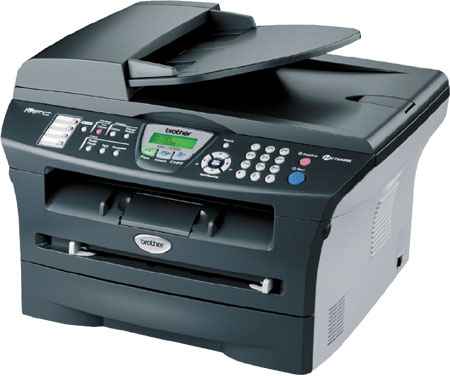
Der Drucker kann sowohl am USB-Anschluss und natürlich über das LAN mit Linux angesprochen werden. Da ich auch SUSE 10 einsetze, gebe ich hier mal meine Konfiguration für den LAN-Zugriff wieder:1. Drucker einrichten und mit gültiger IP versorgen. Das ist gut im Handbuch von Brother beschrieben. Falls möglich, kannst Du den Drucker auch via DHCP konfigurieren.
2. Anpingen als ersten Test der Erreichbarkeit.
3. YaST -> Hardware -> Drucker aufrufen.
a) „Hinzufügen“ wählen (ggf. bei der Frage nach Queues diese verneinen)
b) In der Auswahl „Anderes Setup“ und „Weiter“
c) Druckertyp „Anderer Drucker (URI)“ wählen und „Weiter“
d) Anschluß „http://nnn.nnn.nnn.nnn“ entsprechend Deiner Drucker-IP setzen und „Weiter“
e) Name etc. sinnvoll eingeben und die Option „lokales Filtern“ aktivieren und „Weiter“, noch keinen Test durchführen 🙂
f) Zur Auswahl des Druckermodells nun „PPD-Datei zur Datenbank hinzufügen“, „Lokale PPD-Datei“ wählen… die Datei heisst BR7820_2.ppd und ist auf der Treiber CD zu finden.
g) Anschliessend unter Hersteller „Brother“ und unter Modell „MFC-7820N BRScript3“ wählen und „Weiter“
h) Nun kann ein Test nicht schaden 🙂
i) ggf. weitere Optionen anpassen und testen
Mit zweimaligem „OK“ abschliessen und fleissig drucken…
Den Scanner übers Netz zu betreiben, ist auch relativ einfach umzusetzten. Es reicht sane/xsane zu installieren und das Packet brscan2-0.2.1-0.i386.rpm (akutelle nehmen). Nach der Anleitung richtet man den Drucker mit einer IP Adresse ein:
brsaneconfig2 -a name=NAME model=MODEL-NAME ip=xx.xx.xx.xx
z.B:
brsaneconfig2 -a name=SCANNERNAME modem=MFC-7820N ip=192.168.1.44
Dann sollte es schon möglich sein, sobald man xsane startet über’s Netz zu drucken.
Source:
http://solutions.brother.com/linux/sol/printer/linux/sane_install-net.html