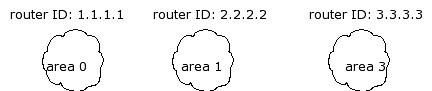Just for rememberance, but might be important to know the type of authentication in the lab. OSPF know three different kind of authentications. Well to be honest, there are more, but only the first three are defined:
Type Authentication RFC
0 No Authentication [RFC1583] 1 Simple Password Authentication [RFC1583] 2 Cryptographic authentication [RFC2328] 3-65535 Unassigned
Important, OSPF know key rollover only for encrypted keys. If you have several neighbors with different key, rollover works on one interface, but only for encrypted keys. Wit EIGRP this is not possible. You will need a new interface for more than one neighbor with a different key.
Example for two neighbors with different encrypted keys each (sync can last up to 20 minutes, you have to be patient!):
int s1/0
ip ospf authentication message-digest
ip ospf message-digest-key 1 md5 CISCO1
ip ospf message-digest-key 2 md5 CISCO2
To configure type „0“ authentication use:
s1/0
ip ospf authentiation null
Source: