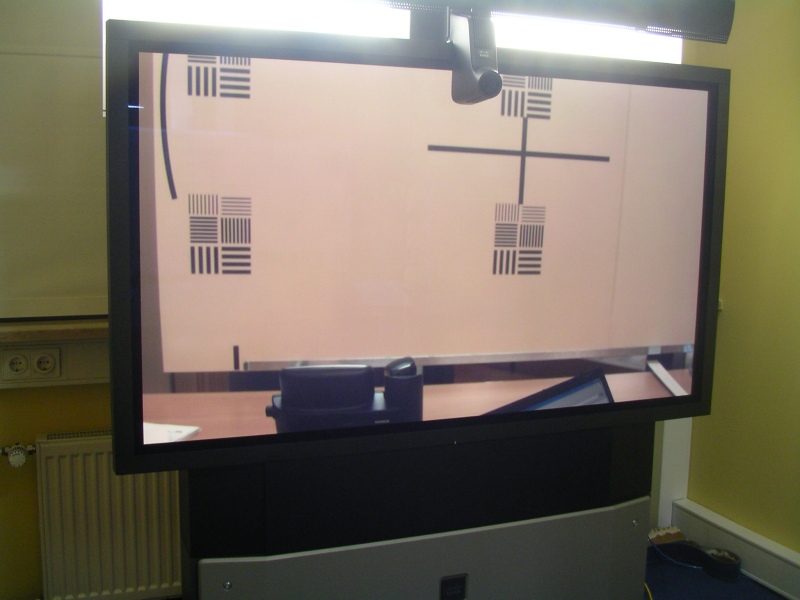Using a fresh Windows 2000 Server installation and CallManager 4.1.3.
After installing Windows Server 2000 on VMware, i took a 15 GB disk and a single processor system.
I had the problem with a windows 2000 server cd and an already applied sp4 without msjava. I had to install java first. It’s available as a file called: MSjavX86.exe.
This is the complete version of ms java.
For the windows 2000 server installation add also the snmp service and IIS.
Importing these registry settings.
————————————————————————
Windows Registry Editor Version 5.00
[HKEY_LOCAL_MACHINE\SOFTWARE\Cisco Systems\Model]
„Hardware“=“MCS7825H02“
„Speed“=“2268“
„Memory“=“2048“
[HKEY_LOCAL_MACHINE\SOFTWARE\Spirian\System Info\OS Image]
„Version“=“2000.2.6“
[HKEY_LOCAL_MACHINE\SOFTWARE\Spirian\System Info\OS Service Release]
„Version“=“2000.2.6sr5“
————————————————————————
Afterwards install the latest OS patches and upgrades:
win-OS-Upgrade-K9.2000-2-7.exe
The system will boot three times.
win-OS-Upgrade-K9.2000-2-7sr8.exe
After that you will have to import these registry setting again:
————————————————————————
[HKEY_LOCAL_MACHINE\SOFTWARE\Cisco Systems\Model]
„Hardware“=“MCS7825H02“
„Speed“=“2268“
„Memory“=“2048“
[HKEY_LOCAL_MACHINE\SOFTWARE\Cisco Systems\Spirian]
„ProductKey“=“BTOOVQESCCJUIEBI“
————————————————————————
Then copy the file shutdown.exe to the following directory:
copy c:\program\cisco\updates\2000 2.7sr8\shutdown.exe to C:\Utils
Then start the callmanager installation by starting ccmsetup.exe
Install CallManager 4.1(3) by inserting the CD and opening the ccmsetup.exe
After Callmanager Reboots check to see if the WorldWideWeb Publishing Service is set to manual and stopped. Set it to automatic and start it.
For installing ccm i had to temporary set the memory to 1024 MB for the virtual machine.

Source:
http://www.networksamurai.org/articles/Callmanager/41VMinstall.html
http://home.arcor.de/jterlinden/java.htm
Another Method using the image CD’s
http://www.ciscoblog.com/archives/2006/06/callmanager_on.html