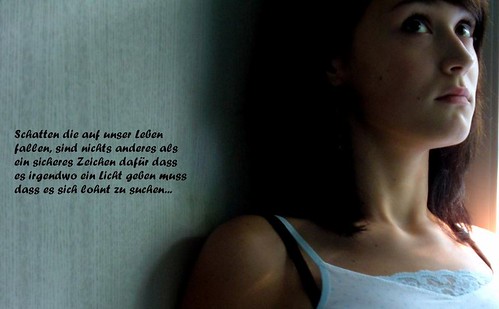The Broadcast keyword means, to allow the specified DLCI to forward broadcast and multicast packets. This is usefull for OSPF.
15. Juli 2006
13. Juli 2006
simple layer 3 next hop forwarding
to forward a certain destination address over another
next hop use the following:
access-list 101 permit ip any host 192.168.1.2
route-map layer3 permit 10
match ip address 101
set ip next-hop 192.168.1.3
and in global config mode you need:
ip local policy route-map NAME
This forwards a packet to next hop 1.3 if someone tries
to reach 1.2
make network diagrams with kivio
kivio seems like a good opensource tool to make diagrams. i found already a lot of stencils for cisco devices. in the next days i will probably make some diagrams and document my work. this is probably also an very important thing to do. just to not forget what i have done. to write down everything i do.
as i use linux as my favorite operating system now for about 10 years, i try to find other applications so i don’t have to use for example visio, which is quite expensive, when needed for private use only. so this is a very good alternativ, on what i have seen so far. also it seems to be a little bit similar to visio.
It possible to export into many different picture formats as for example jpg, gif and bmp.
Cisco’s ConfigMaker might be also a nice tool to create a diagram. But it’s limited to a relativly small number of routers and there are no switches included. But yo can also export diagrams with the programm.
static and dynamic mappings in frame-relay
It is possible to map an ip dynamically or static on an serial interface. With inverse arp the dynamic address resolution is done by the router, trying to find out it’s mapping to the remote device and to make an entry in the local adress table. In this adress table all static and dynamic mappings are recorded.
Another definition is:
The information that correlates to the next-hop router’s Layer 3 address, and the Layer 2 address used to reach it, is called mapping. Mapping is needed on multiaccess networks.
show frame-relay map
inverse arp on the physical interface is enabled by default for configured network protocols (IP, IPX, Appletalk) on cisco routers.
Inverse ARP dynamically creates a mapping between the Layer 3 address (for example, the IP address) and the Layer 2 address (the DLCI). The end result of Inverse ARP is the same as IP ARP on a LAN: The router builds a mapping between a neighboring Layer 3 address and the corresponding Layer 2 address.
Note, „ip routing“ must be enabled on a router for frame-relay inverse-arp to work.
12. Juli 2006
preparing for the ccie lab
I’m now preparing for the CCIE Lab. I want to take it in october or november this year. Hopefully i can make it until then. I know it’s very hard and there is a lot to learn, but i’m motivated to do so. At least i trying to do it. I haven’t done the written yet. But this i would do maybe two month’s before the lab. Just to check out also my theoretical knowledge.
I have already read a lot about the CCIE Lab. The passing rate is by 80 % and you have 8 hours to complete the topics. Many fail on the first attempt. The timepressure, concentrating on the work and organising might be the hardest task.
I applied to the ccie lab mailinglist at www.groupstudy.com and found this list already very interesting and helpful.
Also the Website at Cisco gives a lot and good information. At the Lab it’s possible to access the website and all information, but the search function is disables. So it’s a good idea to know the website well. http://www.cisco.com/univercd/home/home.htm
Another resource of information are some books in my self. Mainly TCP/IP Vol. 1+2, Internet Routing and some others also written in German. Google is also often a good choice. But sometimes it takes some time to find the good ones.
11. Juli 2006
inverse-arp in frame-relay
What does inverse arp in frame-relay?
With inverse-arp something is similiar done like with inverse arp in the IP world. The router is trying to map a Layer 2 adresse to a Layer 3 adress.
With show frame-relay map you can list those mappings.
With inverse arp these are dynamic mappings. It’s also possible to map statically.
frame-relay map [ip] [dlci] broadcast
When you configure point-to-point subinterface inverse arp is not needed, as it is disabled be default on each subinterface.
point-to-point vs. multipoint in frame-relay
The comment’s on this i found have not been very clearly. I figured out that it might be no really difference between these two configurations.
There is a hard limit in the number of subinterfaces at about 300.
But generally it seems to be a better choice to use point-to-point subinterfaces.
On a point-to-point subinterface, you have to use the frame-relay interface-dlci command to associate a DLCI with the subinterface. There’s no inverse ARP – any IP address that matches the address/subnet-mask is assumed
to be at the end of the DLCI.
On a point-to-multipoint you can either use the frame-relay interface-dlci command and let the inverse-arp generate the frame-relay map, or you can use
the frame-relay map command.
Remember, the frame switch doesn’t know about sub-interfaces, only about a collection of DLCIs. It communicates active DLCI numbers via the ILMI
protocol to the router. The router then has to know which DLCIs are assigned to which subinterfaces. If you haven’t specified which subinterface a DLCI belongs to with either a „frame-relay interface-dlci“ or a „frame-relay map“ then the DLCI is put under the main interface by default.
The inverse ARP protocol is end-to-end between the routers – it has nothing to do with the switches in between.
The difference is also, that it is not possible to configure more than one dlci on a point-to-point interface. The error message is:
%PVC already assigned to sub-interface Serial0/0.3
So if you want to configure more than one dlci on an subinterface, you have to use multipoint. But also pysical interface are multipoint by default.
frame-relay full mesh
The formula N(N-1)/2 calculates the number of connections needed for a full mesh.
5 routers for example need 10 pvc’s for the full mesh. 5*4/2=10.
It’s easier to make a table and write down the connections first before configuering frame-relay.
For example here are the serial interfaces with the dlci.
S1 Â Â Â S2Â Â Â Â Â S3 Â Â Â S4Â Â Â Â Â S5
101—201
102 ———-301
103 ——————-401
104 —————————501
——–202–302
——–203———-402
——–204——————-502
—————-303–403
—————-304———–503
———————-404—–504
So if you have configured Router1 with
int s0
encap frame
frame-relay interface-dlci 101
frame-relay interface-dlci 102
frame-relay interface-dlci 103
frame-relay interface-dlci 104
and so on with the other routers r2,r3,r4
your have to configure the siwtch like this:
frame-relay switching
conf t
int s1
encap frame
frame-relay intf-type dce
frame-relay route 101 serial 2 201
frame-relay route 102 serial 3 301
frame-relay route 103 serial 4 401
frame-rleay route 104 serial 5 501
and so on with the other router, like in the table configured before.
frame-relay configuration
1. which interface?
– might be good to start with subinteraces from the beginning
– point-to-point or multipoint?
– Cisco recommends point-to-point with subinterfaces to allow scalability
2. which encapsulation?
– # encapsulation frame-relay
– add Layer 3 information: for example ip oder ipx address
3. protocol specific parameters
4. frame-relay characteristics